That moments when...
when overly new AIR SDK normally we copy and paste to folder (old method)C:\Program Files\Adobe\Adobe Flash Builder 4.7 (64 Bit)\sdks\4.6.0and new one
C:\Program Files\Adobe\Adobe Flash Builder 4.7 (64 Bit)\eclipse\plugins\com.adobe.flash.compiler_4.7.0.349722\AIRSDK
Tadaaa, You will get plenty of error via AIR 14 SDK beta
aapt tool failed:C:\Users\katopz\AppData\Local\Temp\40bfcf3c-9e8c-4a1f-86bc-18bb752c0d54\captive_runtime_res\layout\wand_companion.xml:7: error: Error: No resource found that matches the given name (at 'background' with value '@color/transparent').
More about this
- https://bugbase.adobe.com/index.cfm?event=bug&id=3771841
- https://forums.adobe.com/message/6446565#6446565
Workaround
Delete anything in AIRSDK folder in my case isC:\Program Files\Adobe\Adobe Flash Builder 4.7 (64 Bit)\eclipse\plugins\com.adobe.flash.compiler_4.7.0.349722\AIRSDKAn then completely extract everything from air-sdk.zip to that folder
Say again?
Delete old SDK before overlay like usual.don't ask me why, it's just working ;p
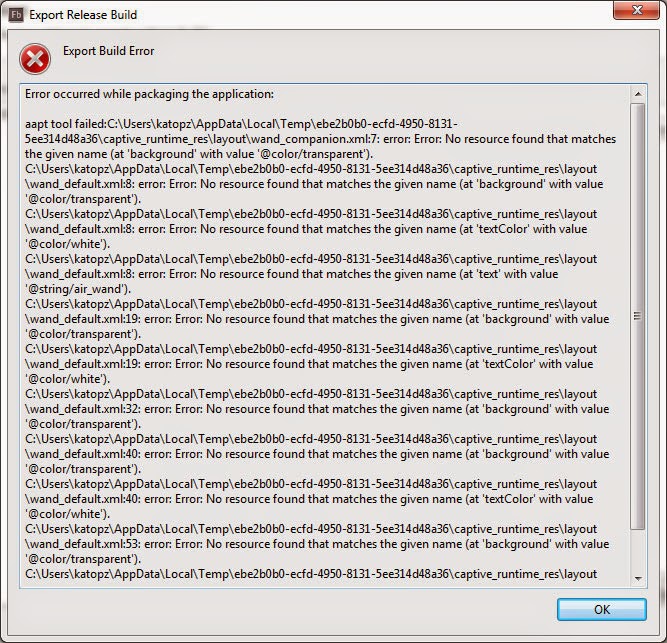
No comments:
Post a Comment