First trap!
$ npm install -g express npm ERR! Error: EACCES, mkdir '/usr/local/lib/node_modules/express'@katopz : No worry! sudo is here to help
$ sudo npm install -g express
2nd trap!
$ cd myExpressApp
$ code .
-bash: code: command not found
@katopz : That's because you missing this step here tl;dr just open (replace "katopz" with your cool name) /Users/katopz/.bash_profile then add code below, save, reopen your terminalcode () { if [[ $# = 0 ]] then open -a "Visual Studio Code" else [[ $1 = /* ]] && F="$1" || F="$PWD/${1#./}" open -a "Visual Studio Code" --args "$F" fi }@katopz : Or just forget that! And "open" with Visual Studio Code that you downloaded
$ sudo npm install -g express
3rd trap!
Cannot start OpenDebug because Mono (or a Mono version >= 3.10.0) is required
@katopz : Grhhh Just install mono view beloved brew$ brew install mono
@katopz : And now you good to go debugging!
// TODO : Better dance emoticon go here ;)
@katopz : Happy Coding! :D
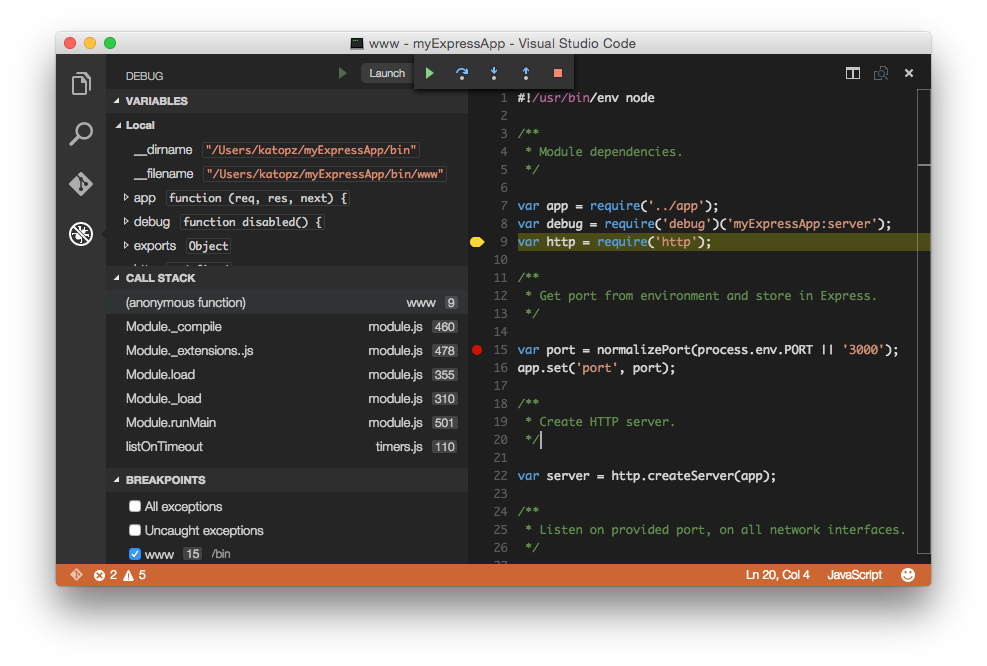

No comments:
Post a Comment