I will collect what I found about Flash Builder 4.7 bugs that Adobe will call it features and mess my life up here, feel free to enjoy ;)
issue #1 : Fancy overlay need (Should be fixed at release version)
- You can’t overlay to C:\Program Files\Adobe\Adobe Flash Builder 4.7 (64 Bit)\sdks anymore (it's for legacy compiler), you have to overlay here C:\Program Files\Adobe\Adobe Flash Builder 4.7 (64 Bit)\eclipse\plugins\com.adobe.flash.compiler_4.7.0.349722\AIRSDK instead and if you unlucky dude you will get this…
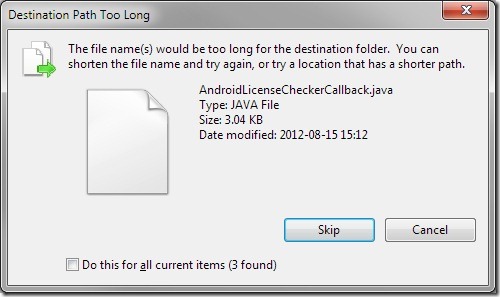
yes, too long path… this logged bug already
workaround :
- rename “C:\Program Files\Adobe\Adobe Flash Builder 4.7 (64 Bit)\eclipse\plugins\com.adobe.flash.compiler_4.7.0.349722\AIRSDK” folder to “C:\Program Files\Adobe\Adobe Flash Builder 4.7 (64 Bit)\eclipse\plugins\a\AIRSDK” and then you good to go, overlay it and don’t forget to rename it back obviously after copy is done.
issue #2 : You can’t switch between SDK anymore (Still in release version)
- Flash Builder (this is feature) will auto choose newest SDK for you (FOR WHAT!) like you are a stupid developer, and yes even you are smart ass you just can’t switch SDK to old working one anymore…yes overlay again or rename folder via folder should do the trick…but remember this?
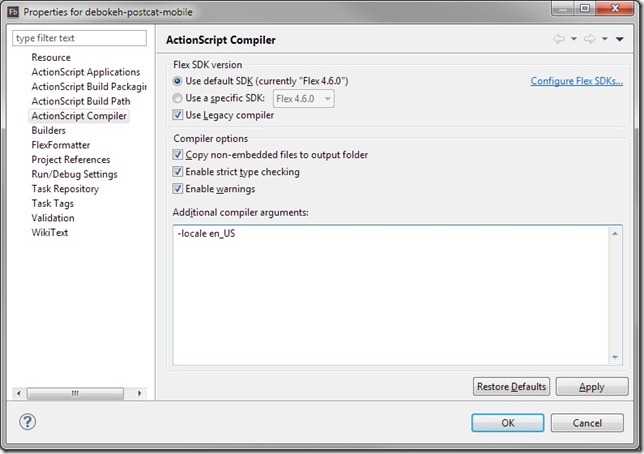
- just 1 click! and see below for what happen in new version…
- JSON that will break all old 3rd party JSON parser just because they has same class name.
- Embed behavior need to restructure how you refer to you file path.
- Alchemy1 will break in new Flash Player target version > 10.x after that you will need Alchemy2 and that half way to paid for license ;p
- you are Adobe guy.
- you are not use Flash Builder long enough.
- you never have old project that required old environment to build with.
- your client didn’t poke you to change stuff in your project just yet.

WAIT! WHY! I think Adobe never have old client that need to change something in an old project that required SDK 3.6 or else to publish as Flash 10 or lower (let me remind you new SDK need higher FlashPlayer version e.g. “The currently selected Flex SDK requires minimum Adobe Flash Player version 11.4.0.”)
What you gonna face if you try switch to newest SDK?
If you still can’t imagine what gonna happen that’s really mean…
all this nightmare usually need 1 click to switch SDK to get job done…, guess what AIR 3.5 is on labs and what you gonna do to switch between (buggy) AIR 3.5 and (production) AIR 3.4?
workaround :
- bring old dialog back! open your “.actionScriptProperties” via your project folder and seek for compiler tag
and mod useFlashSDK="true" to useFlashSDK="false" and overlay SDK like usual
issue #3 : The definition mx.core.ByteArrayAsset could not be found
workaround :
- use swc, manually include it, or use legacy compiler (@see workaround issue #2)
issue #4 : The definition mx.core.FontAsset depended on by com.bit101.components.Component_Ronda in the SWC minimal_comps_0_9_9.swc could not be found
workaround :
issue #5 : TypeError: Error #2079: Classes derived from Bitmap can only be associated with defineBits characters (bitmaps)
- your embed or swc assets is breaking…
workaround :
- use legacy compiler (@see workaround issue #2)
issue #6 : [Unload SWF] unknown
- your embed or swc assets is breaking…
workaround :
- use legacy compiler (@see workaround issue #2)
issue #7 : VerifyError: Error #1107: The ABC data is corrupt, attempt to read out of bounds.
- your embed or swc assets is breaking…
workaround :
- use legacy compiler (@see workaround issue #2)
issue #8 : Starling via ASC2.0
- i didn't test this one but in case someone getting this error, i bet it exist...see https://github.com/unwrong/Starling-Extension-Graphics/issues/5
workaround :
- use legacy compiler (@see workaround issue #2)
- cast type e.g. SomeClass(ISomeClass)
- wait for https://github.com/unwrong/Starling-Extension-Graphics/issues/5#issuecomment-10648364 which know as #3331259 bug to fix
issue #9 : Legacy Compiler throw Java NULL
- refer to http://forums.adobe.com/thread/1087483
you will getException in thread "main" java.lang.StackOverflowError
at adobe.abc.Algorithms.dfs_visit(Algorithms.java:204)
at adobe.abc.Algorithms.dfs_visit_el(Algorithms.java:194)
...and a lot more
workaround :
- use ASC2.0 with AIR SDK3.6
issue #10 : Flash Builder refuse to open (work space corrupted)
- can be reproduce by create project -> exist FB -> move some/all folder that contain your .as and/or library to other place -> open FB -> fail
workaround :
- 1st way : rapid click to open FB twice, the 1st one will going to silent fail but the 2nd one will ask you to change other work space then change it to else e.g. /wtf and continue working
- 2nd way : try http://algorithmist.wordpress.com/2013/01/21/flashbuilder-4-6-hangs-on-startup/
issue #11 : Flash Builder fail to refactoring (released version)
- refer to http://forums.adobe.com/message/5014395#5014395
you will get
and a lot more
java.lang.reflect.InvocationTargetException
at org.eclipse.jface.operation.ModalContext.run(ModalContext.java:421)
at org.eclipse.ltk.internal.ui.refactoring.RefactoringWizardDialog2.run(RefactoringWizardDialog2.java:331)
workaround :
- manually refactoring while wait for hotfix
// bedtime, will blog more if need and not lazy ;p
6 comments:
yeap, this is SHIT!
valeu gringo !!! :D
Thank you. I found error Error #2079 stick to long time
Workaround: switch to FDT or FlashDevelop!
I think that many of the described issues are caused by implementation of ASC 2.0, the new-gen compiler (AKA Falcon).
In previous FB version, the FB actually had its own integrated source parsing, not shared at all with the compilation work done by MXMLC/COMPC on build. For this reason, language features needed to be known both by the SDK and from the IDE itself.
With the new compiler architecture, AFAIU the idea is that the IDE can delegate to the SDK many of the operations that, previously, was part of the IDE code: it let the SDK build the AST (abstract syntax tree) of your projects, and use this data to provide code assist and other IDE functions, and finally reause this info on build, instead of starting from scratch. IDE and SDK are much more thightly integrated.
Now the sad facts: first, ASC 2.0 shipped with FB 4.7 doesn't supports MXML (Gordon Smith from Adobe, designer of Falcon, and other guys are currently working in the Apache Flex project to add MXML support), this is probably the reason behind the SDK selection is still available for Flex projects (they still use the old MXMLC compiler).
This, however, leads to a question: in order to improve integration between SDK and IDE, are they actually "locking" the SDK to use? When a Falcon-based MXML compiler will ever ship, FB will need to also "lock" Flex projects to its embedded SDK to leverage it? It seems, to me, that Adobe took some shourtcuts while integrating ASC 2.0, I hope that a they will review this in some future FB version (but I have a bad feeling about this).
Cosma
Having the same problem! It really sucks
Post a Comment